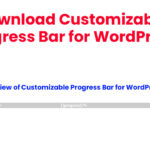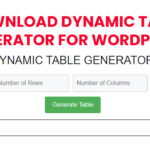The provided code creates a button with a delay timer functionality. When the user clicks the button, it triggers a countdown timer, and after the specified time, a download link or a message is displayed. This code can be useful for various purposes, such as:

- Providing a countdown timer before revealing a download link or a message
- Creating a sense of anticipation and engagement for users
- Delaying the display of sensitive information or offers
This is preview of button 1 ⬇️
Here’s how the code works:
- The HTML code creates two buttons and a link:
- The first button is labeled “Download Latest Movies in HD Quality” and is initially visible.
- The second button is labeled “Downloading In 15 seconds” and is initially hidden.
- The link is labeled “Scroll Down to End of This Post” and is initially hidden.
- When the user clicks the first button, the JavaScript code is triggered:
- The first button is hidden, and the second button is displayed.
- A countdown timer is set to 15 seconds, and it decrements every second.
- If the timer reaches zero, the second button is hidden, and the link is displayed.
The second part of the code creates a similar functionality with a different design:
- The HTML code includes a section with a button labeled “Download Movies Now” and a hidden timer container.
- When the “Download Movies Now” button is clicked, the JavaScript function
claimAirdrop()is called:- The “Download Movies Now” button is hidden, and the timer container is displayed.
- A countdown timer is set to 20 seconds, and it decrements every second.
- If the timer reaches zero, the timer container is hidden, and a button labeled “Sorry There is No Latest movies link found due to technical error. Please Try Again Later.” is displayed.
How to Use the Code
To use this code on your WordPress website, you can follow these steps:
- Copy the HTML code and place it where you want the buttons and link to appear on your website.
- Copy the JavaScript code and place it within the
<script>tags in your website’s footer or in a separate JavaScript file. - Customize the code to fit your specific needs, such as changing the button labels, timer durations, or the functionality after the timer expires.
Benefits of Using the Code
By placing the first part of the code at the beginning of your article and the second part at the end, your website can benefit in the following ways:
- Increased user engagement: The delay timer buttons create a sense of anticipation and encourage users to stay on your website until the timer expires or the download link is revealed.
- Reduced bounce rate: The countdown timers keep users engaged and interested, reducing the likelihood of them leaving your website prematurely. By providing a compelling reason to stay and wait for the timer to finish, you can lower your bounce rate and improve your website’s overall performance metrics.
- Controlled content display: You can use the code to delay the display of sensitive information or offers, ensuring that users meet certain criteria before accessing them.
- Improved user experience: The countdown timers provide a clear indication of how long users need to wait before the desired content or action is available, enhancing the overall user experience.
- Potential for increased conversions: By strategically placing the code within your article, you can encourage users to read through the entire content, potentially leading to increased conversions, such as downloads, signups, or purchases.
This is preview of button 2 ⬇️
Remember to test the code thoroughly and ensure that it aligns with your website's design and functionality before implementing it on your live website.
This is Download Button For Both Code ⬇️
Download Button Code