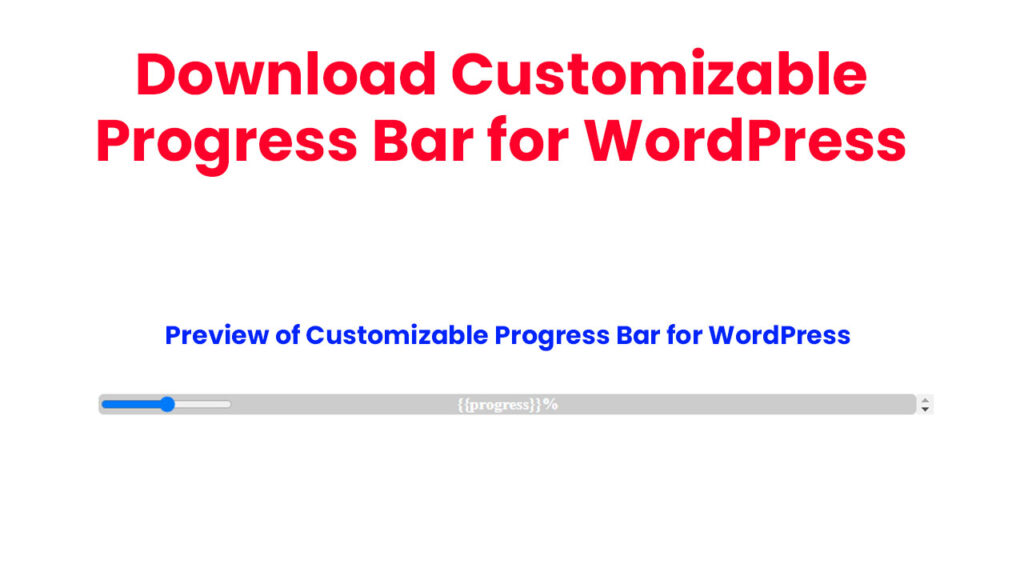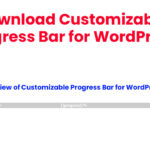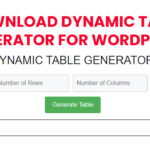Enhance the user experience of your WordPress website by adding a customizable progress bar that accurately reflects the progress of a task or process. This innovative feature not only provides a visual representation of the progress but also enhances user engagement and satisfaction.
Preview of Customizable Progress Bar for WordPress
A customizable progress bar is a powerful tool that can be used to track the progress of a task or process on your WordPress website. By providing a visual representation of the progress, you can enhance user engagement and satisfaction, making it easier for users to understand the status of their tasks.
In this article, we will explore the benefits of using a customizable progress bar and provide a step-by-step guide on how to integrate it into your WordPress website.
Benefits of Using a Customizable Progress Bar
- Enhanced User Experience: A customizable progress bar provides a visual representation of the progress of a task or process, making it easier for users to understand the status of their tasks. This can lead to enhanced user engagement and satisfaction.
- Improved User Interaction: By providing a progress bar, you can encourage users to interact with your website more effectively. For example, you can use the progress bar to track the progress of a file upload or a form submission.
- Customization Options: A customizable progress bar allows you to tailor the appearance and functionality of the progress bar to suit your needs. You can modify the styles, colors, and fonts to match your website’s design.
- Easy Integration: Integrating a customizable progress bar into your WordPress website is easy. You can use a plugin or code the progress bar yourself using HTML, CSS, and JavaScript.
How to Use a Customizable Progress Bar
To use a customizable progress bar, follow these simple steps:
- Copy the Code: Download and Copy the HTML, CSS, and JavaScript code provided below and paste it into your WordPress post or page.
Additional Tips
- Use the Progress Bar Wisely: Use the progress bar to represent the progress of a task or process that requires user interaction, such as a file upload or a form submission.
- Customize the Appearance: Customize the appearance of the progress bar by modifying the styles, colors, and fonts to match your website’s design.
- Test the Code: Test the code thoroughly to ensure it works as expected and is compatible with your WordPress theme and plugins.
Download Customizable Progress Bar for WordPress
Download Customizable Progress Bar for WordPressBy following these simple steps and tips, you can easily integrate a customizable progress bar into your WordPress website and enhance the user experience. Download the code now and start enhancing your WordPress website today!